Design and Performance: The Balance of Modern Ultrabooks
30 October 2025
When it comes to picking the perfect laptop, the struggle is real. Do you go for jaw-dropping aesthetics or beastly performance? Well, why not both? Enter ultrabooks—sleek, lightweight, and powerful enough to tackle demanding tasks without breaking a sweat. But is it all just marketing hype, or have manufacturers really mastered the balance between design and performance? Let’s dive in.

What Makes an Ultrabook Stand Out?
Before we break things down, let’s define what an ultrabook really is. Coined by Intel, the term refers to thin, lightweight laptops that don’t compromise on battery life or power. Unlike bulky gaming machines or traditional clunky notebooks, ultrabooks are all about portability and efficiency without sacrificing too much performance.But here’s the kicker—the thinner you go, the trickier it gets to maintain good thermals, a strong battery, and enough power to handle real-world tasks. And that’s where the balancing act begins.

The Pursuit of Perfection: Striking the Right Balance
Modern ultrabooks walk a fine line between powerful performance and sleek aesthetics. Here’s how manufacturers are tackling the challenge:1. Design: Elegance Without Compromise
Let’s be real—looks matter. Nobody wants to carry around a laptop that feels like a brick. But a flashy design isn’t just for show; it serves a purpose.- Slimmer Than Ever – With many ultrabooks measuring under 15mm in thickness, portability is a key selling point. But going thin means less space for cooling solutions and powerful components.
- Premium Materials – Aluminum, magnesium alloy, and carbon fiber are becoming standard in ultrabook construction. These materials not only make them lightweight but also durable.
- Bezel-less Displays – Modern ultrabooks are pushing the limits of screen-to-body ratios, offering near edge-to-edge displays for an immersive experience without increasing bulk.
2. Performance: Can Thin Be Powerful?
What’s the point of a stunning machine if it lags when you open multiple tabs? The biggest challenge with ultrabooks is keeping performance at a high level despite their compact form.Processing Power
Gone are the days when ultrabooks were limited to mediocre CPUs. Today, you’ll find:- Intel Core i7 & i9, AMD Ryzen 7 & 9 – These processors are optimized for power efficiency without sacrificing multitasking capabilities.
- Apple's M-Series Chips – The M1, M2, and M3 chips have redefined what’s possible in a thin form factor, delivering desktop-class power with outstanding battery life.
Graphics & Gaming Performance
While ultrabooks aren’t designed for hardcore gaming, they’re no slouch when it comes to graphics processing. Many now include:- Intel Iris Xe or AMD RDNA 3 Graphics – Enough for casual gaming, video editing, and some creative workflows.
- Dedicated GPUs (Some Models) – High-end ultrabooks like the Dell XPS 15 and MacBook Pro 16" come with discrete GPU options, making them viable for professional creatives.
Thermal Management: Keeping It Cool
With great power comes great heat—so how do ultrabooks handle it?- Vapor Chamber Cooling – Some premium models use vapor chamber cooling to distribute heat more effectively.
- AI-based Fan Control – Intelligent cooling systems adjust fan speeds dynamically to balance performance and noise.
- Liquid Metal Thermal Paste – Found in advanced designs, this improves heat dissipation compared to traditional thermal pastes.
3. Battery Life: The Silent Champion
What’s the use of a powerhouse laptop if it dies in a few hours? Ultrabooks prioritize battery efficiency by:- Efficient Processors – Chips like Intel’s Evo-certified processors and Apple’s M-series use efficient cores to extend battery life.
- Larger Batteries in Slim Designs – Some ultrabooks now pack 60Wh or higher battery cells while still maintaining a slim frame.
- Fast Charging – Many ultrabooks support USB-C fast charging, allowing you to get a 50% charge in under 30 minutes.
4. Connectivity: Ports vs. Portability
Ultrabooks often sacrifice ports to maintain their slim profiles, but manufacturers are finding ways to keep them practical.- USB-C & Thunderbolt 4 – These ports are now standard for ultrabooks, supporting high-speed data transfer, charging, and external displays.
- MagSafe & Alternative Charging – Apple has brought back MagSafe, while others use a mix of USB-C and proprietary charging solutions.
- No More Legacy Ports? – Many ultrabooks have ditched HDMI and USB-A, requiring dongles for older accessories. A necessary sacrifice? Maybe.
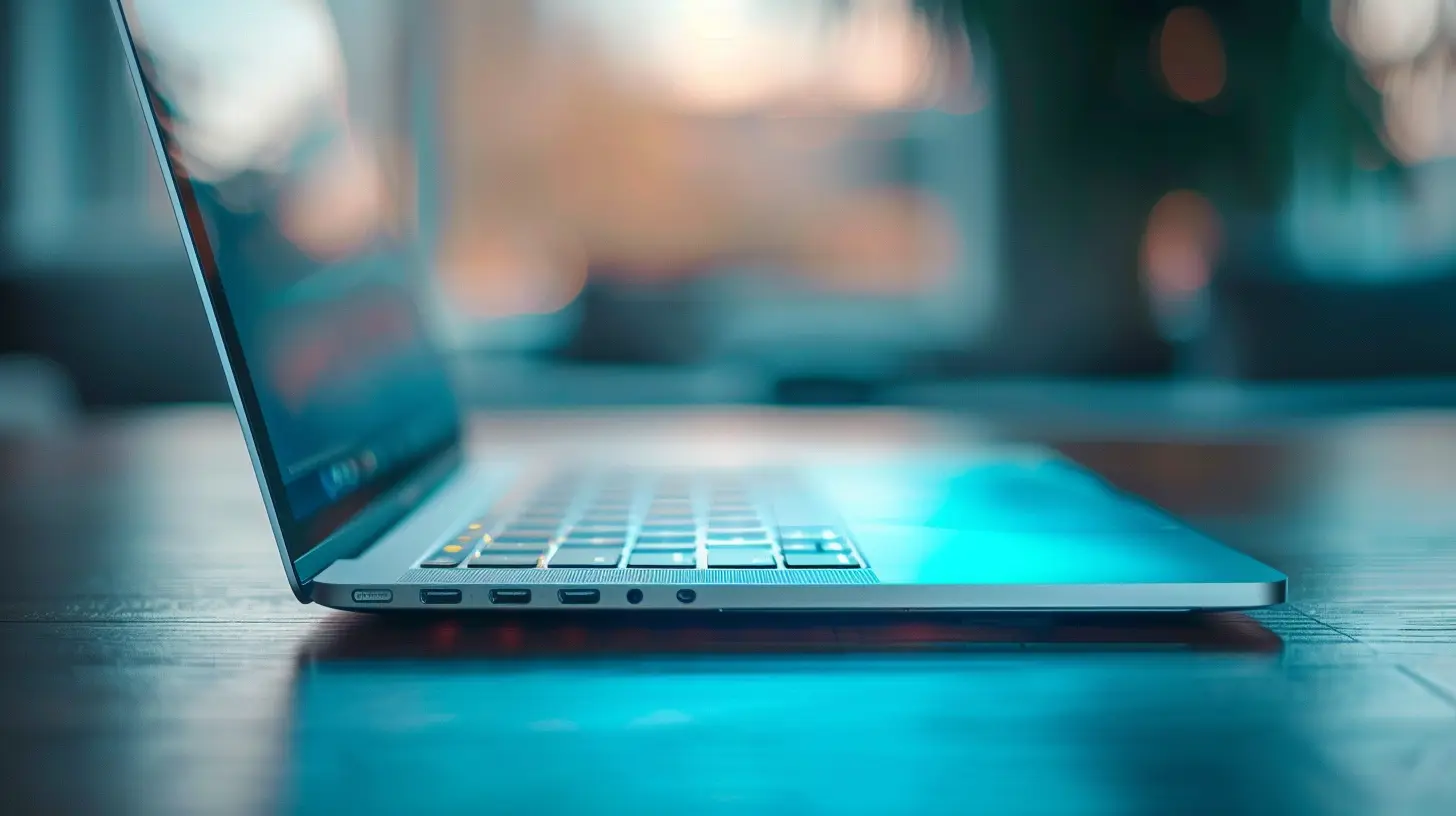
The Ideal Ultrabook: What Should You Look For?
So, if you’re in the market for an ultrabook, what should you prioritize? Here’s a quick checklist:✅ Powerful Processor – Aim for at least an Intel Core i7, AMD Ryzen 7, or an Apple M-Series chip.
✅ High-Resolution Display – A minimum of Full HD, but ideally 2K or 4K for crisp visuals.
✅ Long Battery Life – Look for 8+ hours of real-world usage.
✅ Lightweight Build – Under 3 pounds (1.4 kg) for easy portability.
✅ Strong Connectivity – Make sure it has USB-C, Thunderbolt, and preferably an SD card slot if you’re a creator.

Are Ultrabooks the Future of Laptops?
Absolutely. As technology keeps evolving, manufacturers will continue to innovate, making ultrabooks even more powerful while staying ridiculously thin and light. While they might not replace high-end gaming rigs or desktop workstations, they’ve already become the go-to choice for professionals, students, and everyday users who need a perfect blend of performance and portability.Ultimately, the balance of design and performance in modern ultrabooks isn’t just about aesthetics or raw power—it’s about crafting a device that seamlessly fits into our fast-paced, on-the-go lives. And from what we’ve seen so far, they’re nailing it.
all images in this post were generated using AI tools
Category:
UltrabooksAuthor:

John Peterson
Discussion
rate this article
1 comments
Anika McHugh
Ah, the eternal quest for the perfect ultrabook—where dazzling design meets mind-blowing performance! Who knew the secret ingredient was a sprinkle of magic and an extra dash of “oops, we forgot to include battery life again”? Truly a groundbreaking masterpiece!
November 6, 2025 at 3:27 AM

John Peterson
Thanks for your clever comment! Striking the right balance between design, performance, and battery life remains a challenge in ultrabook development. Your insights highlight the ongoing quest for improvement!


