How to Keep Your Entertainment Devices Organized and Tangle-Free
18 April 2025
Ever looked behind your TV stand and thought, "Wow, I may have accidentally created the world's most complicated spider web"? Yeah, we've all been there. Between gaming consoles, streaming devices, smart speakers, and chargers for everything under the sun, it's easy for things to spiral into pure cable chaos.
But fear not! Keeping your entertainment devices organized and tangle-free is totally possible. It just takes a little planning, some clever hacks, and a sprinkle of patience. Let's dive into a stress-free, untangled world of tech bliss! 
1. Start with a Ruthless Declutter
Before we even touch the cords and gadgets, let’s be real—do you actually use everything that’s plugged in? Probably not.Take Inventory
- Are there old cables that don’t connect to anything? Toss ‘em.- Do you have duplicate gadgets that serve the same purpose? Pick one and donate the other.
- Is there a device that’s been “temporarily” unplugged for months? Maybe you don’t need it.
Once you've slimmed down your tech pile, you'll have fewer things to manage, which means fewer cords to worry about. 
2. Label Everything Like a Pro
Ever unplugged the wrong device and caused a minor household uproar? ("Who turned off the WiFi?!")Use Simple Labels
- Grab some washi tape, a label maker, or even some colored stickers.- Wrap a label around each cord near the plug, and write down what it belongs to.
- If you're fancy, you can use tags specifically designed for cable management.
Now, when you need to unplug your gaming console, you won’t accidentally turn off the router mid-Zoom call (again). 
3. Wrangle Those Cables Like a Tech Cowboy
Tangled cables are the enemy, but they don’t stand a chance against these organizational tricks.Use Cable Management Sleeves
These bad boys bundle multiple cables together into one neat sleeve. No more spaghetti mess behind your TV stand!Command Hooks and Cable Clips Are Your Best Friends
Stick some adhesive cable clips or command hooks on the back of furniture or underneath surfaces to keep cords in place.Velcro Ties and Zip Ties for the Win
If you have extra-long cables, don’t leave them dangling like jungle vines. Coil them neatly and secure them with Velcro ties (adjustable = convenient) or zip ties (more permanent).
4. Go Wireless When Possible
This isn't the early 2000s—so why are you still drowning in a sea of wires? Upgrade to wireless tech where you can!Swap Out Wired for Wireless
- Wireless charging docks for your phone and earbuds.- Bluetooth speakers instead of wired systems.
- Wireless controllers if you’re into gaming.
- Smart TV streaming sticks instead of extra HDMI cables.
Less wires = less mess.
5. Docking Stations and Charging Hubs Are Life-Changing
Nothing clutters a space faster than a thousand chargers sprawled everywhere like tiny tripping hazards.Invest in a Charging Station
- A multi-device charging station neatly organizes and powers up your essentials in a single spot.- Some even have built-in cable management to keep things looking sleek.
Mountable Power Strips
Instead of letting power strips sit on the floor, mount one under your desk or entertainment center to keep everything tidy.Bonus: It’s easier to vacuum without cords in the way!
6. Store Remotes, Controllers, and Accessories Smartly
Ah, the never-ending game of "Where did I put the remote?" It doesn't have to be this way.Use a Remote Caddy
Keep all your remotes in one place—a basket, a tray, or even a fancy remote caddy.Velcro Strips for Remotes
Stick a piece of Velcro on your remote and another on the side of your couch or TV stand. Problem solved!Gaming Controller Stands
If you or someone in your home is a hardcore gamer, a controller stand can keep things organized and looking cool.7. Hide Power Strips and Loose Wires
Even with all these tips, power strips and wires can still look messy if they’re out in the open.Creative Ways to Hide Cables
- Use a cable management box to conceal power strips and cords.- Run cables behind furniture and secure them with cable clips.
- Routed cord covers can blend cables into your walls for a seamless look.
No more tripping over rogue power cords!
8. Create a Dedicated Storage Spot for Extra Cables
Let’s be honest—no matter how much tidying up you do, you'll always have extra cables lying around.Store Cables Neatly
- Use a drawer organizer with separate sections for different types of cables (USB, HDMI, Ethernet, etc.).- Store extra cords in labeled ziplock bags or a cable storage box.
- Wrap them up properly with Velcro ties so they don’t tangle in storage.
The next time you need a spare phone charger, you won’t have to dig through a nest of mystery wires.
9. Upgrade to Smart Plugs
Here’s a futuristic fix: Smart plugs not only make life more convenient, but they also reduce the number of constantly plugged-in devices.Why Smart Plugs Rock
- Control devices remotely.- Set schedules to turn off gadgets when not in use.
- Reduce unnecessary wires by cutting down on excess power strips.
A few strategic smart plugs can make your entertainment setup feel like something out of a sci-fi movie (minus the mess).
10. Make It a Habit
Organization isn’t a one-and-done deal—it’s an ongoing process.Quick Maintenance Tips
- Every few months, check if you’re actually using all your plugged-in devices. If not, unplug and store them.- Take a minute to untangle and tidy up any messy cords before things get out of control.
- Keep a small storage box for loose gadgets and accessories to prevent clutter buildup.
Creating an organized and tangle-free entertainment space isn’t just about aesthetics—it also makes life easier. Plus, no more panicking when a cable emergency strikes (because you’ll actually know where everything is).
So, go forth and conquer the chaos, my fellow tech enthusiast. Your future self will thank you!
all images in this post were generated using AI tools
Category:
Home EntertainmentAuthor:

John Peterson
Discussion
rate this article
8 comments
Tatianna McGovern
Organizing your entertainment devices not only enhances your space but also improves functionality. Simple solutions like cable management and dedicated storage can transform your experience.
May 11, 2025 at 6:20 PM

John Peterson
Thank you for your insight! Organizing entertainment devices does indeed elevate both aesthetics and usability—small changes can make a big impact!
Arden Hines
Great tips! Keeping cords organized can be such a game changer. I love using cable clips and baskets—makes everything look neat and saves time when searching for chargers!
May 1, 2025 at 11:57 AM

John Peterson
Thank you! I'm glad you found the tips helpful. Cable clips and baskets really do make a big difference in maintaining a tidy space!
Lisa Jenkins
Maintaining an organized space for entertainment devices enhances usability and aesthetics. Implementing cable management solutions, using storage boxes, and regularly decluttering can effectively minimize tangles and chaos, ensuring a smoother experience.
April 28, 2025 at 5:00 AM

John Peterson
Thank you for your insights! Effective organization is indeed key to an enjoyable and stress-free entertainment experience.
Peyton Brown
Organizing entertainment devices isn't just about aesthetics; it's crucial for enhancing functionality and reducing frustration. Simple solutions like cable management clips and dedicated storage can greatly improve your experience.
April 24, 2025 at 4:43 AM

John Peterson
Absolutely! A tidy setup not only looks great but also boosts usability, making your entertainment experience much more enjoyable. Great tips!
Molly Ramirez
What a fantastic read! Keeping our entertainment devices organized and tangle-free is a game changer! With these helpful tips, we can enjoy our favorite shows and music without the hassle of cords everywhere. Cheers to a clutter-free entertainment zone! 🎉📺🎶
April 23, 2025 at 10:18 AM

John Peterson
Thank you for your kind words! I'm glad you found the tips helpful for creating a clutter-free entertainment space. Cheers to organized viewing! 🎉
Eliza McKellar
Great tips! Keeping our entertainment devices organized not only enhances our space but also makes enjoying our favorite shows and games so much easier. Thanks for sharing!
April 21, 2025 at 12:43 PM

John Peterson
Thank you for your feedback! I'm glad you found the tips helpful. Enjoy your organized space!
Ella Sweeney
Great tips! Keeping entertainment devices organized can really enhance the overall viewing experience. I especially love the idea of using cable clips and storage boxes to reduce clutter. It's amazing how a little organization can make a big difference in our leisure time. Thanks for sharing these practical solutions!
April 20, 2025 at 8:00 PM

John Peterson
Thank you for your feedback! I’m glad you found the tips helpful—organization truly can transform our leisure spaces. Happy organizing!
Zephyrine McDermott
Great tips! Organizing tech devices can be a challenge, but investing in cable management solutions really makes a difference. I particularly liked the idea of using labeled cable ties and storage bins—simple yet effective. A tidy setup not only looks better but also improves functionality. Thanks for sharing!
April 20, 2025 at 11:21 AM

John Peterson
Thank you for your kind words! I'm glad you found the tips helpful. Happy organizing!
MORE POSTS

How Graphene Batteries Could Revolutionize Energy Storage
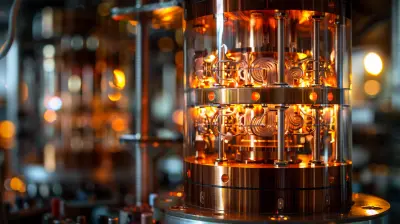
How Cybersecurity is Adapting to Quantum Computing

The Importance of Headphones in Remote Work and Virtual Meetings

How Machine Learning Will Predict and Prevent Future Outbreaks
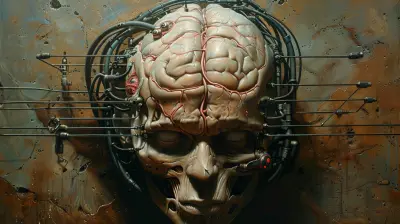
The Rise of Brain-Computer Interfaces: Merging Mind and Machine

Smart Lighting: How to Set the Perfect Mood with a Tap