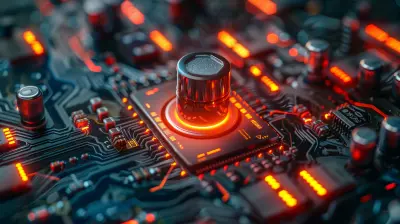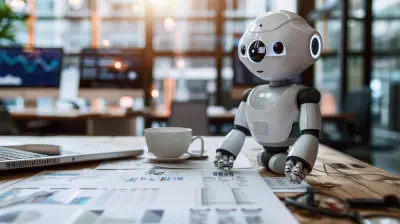How to Make Your Home Theater More Energy-Efficient
31 October 2025
Let’s face it — there’s nothing quite like movie nights at home. Whether you're binge-watching the latest Netflix hit or reliving your favorite blockbusters, your home theater is probably one of your favorite spots. Popcorn? Check. Comfy couch? Check. But have you ever thought about how much energy your cinematic comfort zone consumes?
Sounds like something only Scrooge would think about, right? But here's the twist: making your home theater more energy-efficient doesn’t mean sacrificing those cozy movie nights. Nope, you can still enjoy surround sound, crisp visuals, and all the vibes — while also cutting down on your electricity bill (and yes, helping the planet while you're at it).
So grab your remote (and maybe a cup of coffee), and let’s walk through how you can green up your home theater setup without turning into a tech monk.
Why Should You Even Care About Energy Efficiency?
First off, let’s tackle the big “why.”If your home theater is stacked with a massive 4K TV, a sound system that can make your windows rattle, streaming devices, gaming consoles, and mood lighting — spoiler alert: it’s using a boatload of power.
Here’s why energy efficiency matters:
- 💸 Lower energy bills = more money for snacks and streaming subscriptions.
- 🌍 Reduced carbon footprint = you’re not just watching Captain Planet, you’re being him.
- 🔧 Longer lifespan of equipment = because nobody likes replacing expensive gear every few years.
Plus, making energy-efficient changes is often way easier than it sounds — and it can actually improve your viewing and listening experience. Double win? You bet.
1. Upgrade to Energy-Efficient Devices
💡 Go LED or OLED
If you're still rocking an old plasma screen or even an early-gen LCD, it's time for a glow-up. Modern LED and OLED TVs not only deliver stunning picture quality but also consume way less energy.OLEDs, in particular, have this sweet feature where each pixel lights up individually. That means darker scenes use dramatically less power — perfect for all those late-night horror marathons.
🖥️ Size Matters (Sorry, But It Does)
We get it — bigger screens are tempting. But remember, the larger the screen, the more power-hungry it usually is. Opt for a screen size that fits your room instead of going full IMAX. Your electric bill will thank you.
2. Use Smart Power Strips
Bet you didn’t think a piece of plastic and wire could be your energy-saving sidekick, huh?Smart power strips can detect when a device is in standby mode and cut the power. This is a game-changer because many home theater devices still pull electricity even when turned off (yep, we’re looking at you, sneaky Blu-ray player).
Just plug your gear into one of these strips, and boom — instant energy guardian.
3. Master the Art of Lighting
💡 Choose LED Bulbs
Traditional bulbs are basically mini space heaters disguised as lights. Ditch those and go for LEDs instead. They're cooler — literally — and use up to 80% less energy.🎮 Add Smart Lighting
Want true theater vibes? Install smart lighting that lets you dim or change colors with your voice or phone. Set the mood without sucking up extra watts. You can even automate them to turn off when the movie starts. It's like your house is finally catching on to your lifestyle.4. Tame the Temperature
Let’s talk climate control for a sec. Some home theaters are in basements (which are cool by default), others are in finished bonus rooms that turn into saunas mid-movie.❄️ Use Efficient HVAC
Set your room to a comfy, energy-smart temp. If you’re not using the whole house, close the vents in unused rooms and direct the cool (or warm) air where it really matters — your movie cave.🌬️ Try a Ceiling Fan
Sometimes, a fan with some good ol’ air circulation can save you from blasting the AC. Plus, you get that gentle breeze that makes your surroundings feel extra cozy.5. Optimize Audio Setup
Surround sound is awesome. But here’s the thing — not all audio equipment is built for energy efficiency.🔌 Look for ENERGY STAR® Labels
Many soundbars and receivers now come with ENERGY STAR certifications, meaning they meet strict energy-saving requirements. Choose these to keep your sound booming without your energy usage exploding.🎧 Use What You Need
Do you always need all those speakers running? If you’re solo-watching or just catching up on a TV show, try using a good pair of wireless headphones or a smaller soundbar. Sometimes less is more (especially when it's 1 a.m. and your neighbor is not into car chase scenes).6. Smart TVs = Smarter Energy Use
Have a smart TV? Good. Use its features to your advantage.🕒 Enable Power-Saving Modes
Most smart TVs come with built-in settings like auto-brightness and sleep timers. Turn them on. If you forget to switch off your TV during movie marathons (or nap-fueled show-binging), these settings have your back.🎯 Turn Off ‘Always On’ Features
Sure, voice assistants and quick boot-up times are convenient, but they also mean your TV is always partially on. Disable these when you can. Slight inconvenience? Maybe. Long-term savings? Definitely.7. Go Green with Streaming
Streaming is a modern marvel, but it can be a power hog too — especially if you’re using multiple devices to access content.📱 Stick to One Device
If you're watching Netflix through your PS5, consider switching to a dedicated streaming device, like Roku or Apple TV. These puppies are much more energy-efficient (and frankly, easier to navigate).🛌 Shut It Down After Use
Sounds obvious, but we’ve all left the screen running after falling asleep. Use sleep timers or voice commands like “Hey Google, turn off the TV in 30 minutes.” Lazy? Nope — genius.8. Insulate & Soundproof (Double-Duty Winning)
Here’s a trick that hits two birds with one foam panel: insulation.Soundproofing your home theater not only keeps the neighbors happy — it also helps maintain temperature. No more hot summers or chilly winters messing with your comfort (or electric bill).
Use things like:
- Acoustic panels
- Thick curtains
- Weatherstripping
- Rugs or carpeting
You’ll get better sound and better climate control. Talk about surround savings.
9. Location, Location, Location
Where your home theater is set up matters more than you think.A room flooded with sunlight? You’re going to need extra cooling and blackout curtains. A windowless, insulated room? You're already winning the energy game.
If you're designing a home theater from scratch, opt for:
- North-facing rooms (more consistent lighting)
- Interior rooms (less climate exposure)
- Basements (cooler = less AC)
Plan smart, save energy. Boom.
10. Build Good Habits
Technology can only do so much. At the end of the day, your habits are the real MVP.👋 Turn Things Off
When you’re done watching, power down all unnecessary equipment. That includes TVs, amplifiers, consoles, and ambient lighting. Even 10 minutes of energy saved here and there can add up over months.⏲️ Schedule Your Usage
Maybe queue your movie nights for cooler times of the day when you’re not burning up extra energy on both your AC and your screen.And hey, maybe try gasp reading a book once in a while? (Totally optional.)
The Bottom Line
Creating an energy-efficient home theater doesn’t mean giving up comfort or cutting corners on your entertainment lifestyle. Far from it. With just a few smart tweaks — and maybe changing out an outdated DVD player or that 20-year-old lamp — you can create a cozy, immersive experience that’s also kind to the planet (and your wallet).So the next time you fire up that surround sound and get lost in cinematic glory, you can smile a little wider, knowing your home theater is running like a lean, green streaming machine.
Now go ahead — dim the (LED) lights, grab the popcorn, and hit play. Your upgraded movie lair is finally ready for action.
all images in this post were generated using AI tools
Category:
Home EntertainmentAuthor:

John Peterson
Discussion
rate this article
1 comments
Porter Mathews
Great tips! Implementing energy-efficient practices not only enhances your home theater experience but also helps reduce costs and environmental impact. Worth a read!
November 10, 2025 at 4:30 AM

John Peterson
Thank you! I'm glad you found the tips helpful for both enjoyment and sustainability!