Must-Have Tools for Building Progressive Web Apps
5 June 2025
Progressive Web Apps (PWAs) aren’t just a buzzword anymore—they’re the future of web development. If you want your web app to feel like a native mobile experience without all the baggage (like app store approval processes or massive file sizes), you’re in the right place.
Here's the thing—building a top-notch PWA isn’t just about writing some HTML, CSS, and JavaScript. It’s about having the right tools in your developer toolbox that help you streamline your work, ensure performance, and deliver a rock-solid user experience.
In this article, we'll break down the must-have tools for building Progressive Web Apps, whether you're a solo developer, part of a startup, or an enterprise team aiming to push boundaries.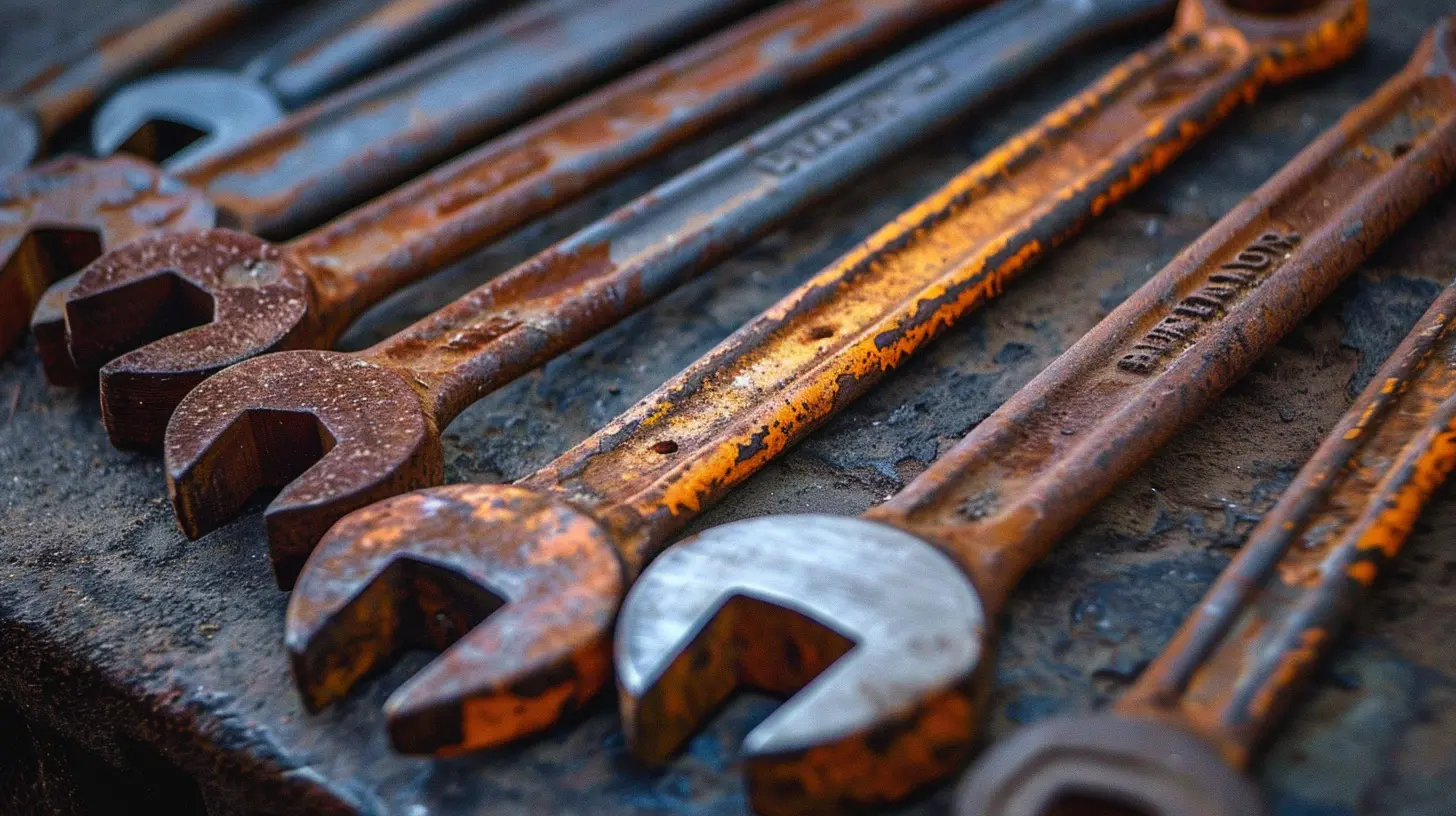
🧰 Why the Right Tools Matter
Imagine building a house with just a hammer and some nails. Sure, you can do it—but wouldn’t it be better with a proper toolset? Building a PWA is the same. You can do it with plain code, but you’ll move faster, smarter, and better with tools that are made to tame the complexity.So, let’s jump into the list of essential tools that empower you to create PWAs that are fast, reliable, and engaging.
🧪 1. Workbox – The Powerhouse for Service Workers
You can't talk PWAs without talking service workers. They're like background ninjas handling offline support, caching, and push notifications.Workbox is a set of JavaScript libraries that makes managing service workers a breeze. Seriously, no need to write complex service worker logic from scratch—that's old school.
✔️ It offers precaching, runtime caching strategies (like stale-while-revalidate), background sync, and more.
✔️ You can integrate it easily with your build process (Webpack, Rollup, etc.).
> Think of Workbox as your personal assistant for offline magic—it makes sure your app keeps working, even when your users go off the grid.
📦 2. Lighthouse – Your PWA Report Card
What if you had a report card that graded your app on performance, accessibility, best practices, SEO, and PWA compliance? You do. It’s called Lighthouse.This open-source tool from Google analyzes your web app and shows you where you shine and where you need work.
👍 Run it in Chrome DevTools, from the command line, or programmatically.
👍 Get detailed feedback and actionable suggestions.
> It's like having a brutally honest friend who helps make your app better every single time.
🚀 3. Vite – The Lightning-Fast Build Tool
When you’re developing a PWA, speed matters—not just for your users, but for your development experience too. That’s where Vite comes in.Why is it such a game-changer?
⚡ Ultra-fast hot module replacement (HMR).
⚡ Out-of-the-box support for modern JavaScript and TypeScript.
⚡ Plugin support and easy configuration for service workers, PWA manifest, etc.
> Think of Vite as the turbocharger under the hood of your PWA dev environment.
🧱 4. Preact or React – Lightweight or Full-Powered UI Libraries
PWAs thrive on fast performance. Sometimes, choosing the right front-end library makes all the difference.- React is robust, widely adopted, and has an ecosystem the size of Jupiter.
- Preact is its smaller, faster cousin with a similar API but tiny file size (~3KB).
If performance is your top priority (and it should be for PWAs), Preact might be a perfect fit.
But don’t worry, you can develop with React and then switch to Preact for production using tools like `preact-compat`.
> It’s like choosing between a powerful truck (React) and a nimble sports car (Preact)—both get the job done, it just depends on your terrain.
🛡️ 5. Webpack (With PWA Plugin)
Love it or hate it, Webpack is still a juggernaut when it comes to bundling your app.The great news? It supports PWAs beautifully with the webpack-pwa-manifest and WorkboxWebpackPlugin plugins.
🧰 You can generate your manifest file with icons, colors, and splash screens.
🧰 Easily integrate with service workers without tons of manual tweaking.
> Webpack is like a Swiss Army knife—powerful, a bit complex, but invaluable when configured right.
📱 6. PWABuilder – Click, Build, Done
Not a big fan of manual setup? No worries. PWABuilder, from Microsoft, is your new best friend.This web-based tool takes your site and turns it into a PWA in minutes.
✔️ Generates service workers, manifests, and even native app packages (yes, ones you can submit to Play Store or Microsoft Store).
✔️ Provides tailored recommendations based on your site audit.
> It’s like a PWA genie—rub the lamp, and boom! Instant app magic.
📄 7. Web App Manifest Generator
Crafting a web app manifest by hand feels like reinventing the wheel. Why not automate it?A Web App Manifest Generator, like the one from realfavicongenerator.net or manifest-generator.com, lets you:
✅ Create manifests with all required fields.
✅ Upload your logo and auto-generate icons for various platforms.
> Think of it like baking with pre-measured ingredients—less hassle, better results.
🔍 8. DevTools (Chrome & Edge)
We often overlook the tools right under our noses. But Chrome DevTools and Edge DevTools offer fantastic support for debugging service workers and checking PWA compliance.🛠️ Emulate offline mode, inspect service worker cache, test push notifications.
🛠️ Use Lighthouse integration within DevTools for real-time audits.
> Like a mechanic’s diagnostic tool for your app, DevTools help you spot and fix problems fast.
☁️ 9. Firebase – Backend Without the Backache
PWAs need more than just a shiny front end. You’ll probably need user authentication, real-time data, push notifications, and hosting too.Enter Firebase.
💥 Real-time Database and Firestore for backend services.
💥 Firebase Hosting is optimized for PWAs—fast, secure, and integrates with HTTPS and custom domains.
💥 Push notifications? Done. Authentication? Easy. Analytics? Built-in.
> Firebase is like having a full backend team in a box. No sleepless nights managing servers.
🧪 10. Squoosh – Image Optimization on Steroids
Want your PWA to feel snappy? Optimize your assets. Nothing drags down performance like heavy images.Squoosh is a browser-based image compression app by Google, and it is seriously impressive.
🌠 Compresses and converts images to modern formats like WebP and AVIF.
🌠 You get control over quality, size, and format—with instant previews.
> Squoosh is like a personal trainer for your images—trims the fat without losing the gains.
🔌 11. PWACompat – Backward Compatibility for Older Browsers
Not all heroes wear capes. Some wear polyfills. PWACompat brings support for the web app manifest and splash screens to older browsers.Especially handy when you want a uniform experience across different devices.
🎯 Adds missing PWA features in legacy environments.
🎯 Simple to integrate and requires minimal tweaking.
> It’s like retrofitting your classic car with modern tech—you keep the charm, but add convenience.
🤖 12. GitHub Actions – Automate Your Deployments
Time is precious. Why waste it doing manual builds and deployments?With GitHub Actions, you can automate your entire CI/CD pipeline for your PWA. From linting and testing to deploying to Firebase or Netlify, it’s all scriptable.
📈 Keep your workflows repeatable and reliable.
📈 Integrate with tools like Lighthouse CI to automatically monitor performance.
> GitHub Actions is your robot assistant that never sleeps.
🧠 13. TypeScript – Because Safety is Smart
Last but not least—TypeScript. While it's not a PWA-specific tool, using TypeScript in your PWA project adds a layer of reliability and scalability.👍 Catch bugs before they creep into production.
👍 Massive support in libraries, frameworks, and IDEs.
> Think of it as wearing a seatbelt while driving your high-speed PWA—better safe than sorry.
📘 Bonus: PWA Checklist for Success
Let’s quickly recap what your PWA should include:- ✅ A secure HTTPS connection.
- ✅ A valid web app manifest.
- ✅ A functioning service worker.
- ✅ Responsive and mobile-first design.
- ✅ Offline support.
- ✅ Fast load times (Lighthouse score above 90 ideally).
- ✅ Push notifications (optional but awesome).
- ✅ Installable with an app-like feel.
> With the tools above, checking off every item on this list becomes a walk in the park.
✨ Final Thoughts
Building a Progressive Web App is no longer a moonshot. With the right tools and a bit of creative energy, you can craft powerful experiences that rival native apps—without the overhead.The beauty of PWAs is that they’re inclusive. They work on any device, load reliably, and feel buttery-smooth. And the tools we've listed? They’ll help you turn your ideas into real, high-performance, installable apps that users love.
So equip yourself with these must-have tools and start building the future—one offline-capable, install-ready, blazing-fast web app at a time.
You got this.
all images in this post were generated using AI tools
Category:
Developer ToolsAuthor:

John Peterson
Discussion
rate this article
3 comments
Siena McPhee
Great insights on PWAs! These tools are essential for developers looking to create dynamic and engaging web experiences.
June 20, 2025 at 12:19 PM

John Peterson
Thank you! I'm glad you found the insights valuable. PWAs truly are game-changers for web development!
Reid Whitley
This article effectively highlights essential tools for developing Progressive Web Apps (PWAs), integrating performance, user experience, and offline functionality. Emphasizing frameworks like Angular and React alongside service workers and web app manifests illustrates a comprehensive approach, empowering developers to leverage modern web capabilities efficiently. A concise yet informative read!
June 7, 2025 at 3:14 AM

John Peterson
Thank you for the thoughtful feedback! I'm glad you found the article informative and comprehensive. Your insights on the tools and frameworks truly enhance the discussion.
Colt McClain
Building a Progressive Web App? Grab these tools! They’re like the Swiss Army knives of coding—minus the sharp edges and inevitable trips to the emergency room. Happy building, and may your loading times be swift!
June 5, 2025 at 4:53 AM

John Peterson
Thank you for the fun comment! Glad you enjoyed the article—happy coding!



