Smart Home Integration: How to Sync Your Entertainment System with Alexa or Google Home
1 April 2025
Welcome to the future! If you’ve ever dreamed of controlling your home entertainment system with just your voice, you’re in the right place. Syncing your TV, speakers, and streaming devices with Alexa or Google Home isn’t just for tech wizards—it’s easier than you think.
In this guide, we’ll walk you through the steps to seamlessly integrate your entertainment system with your favorite smart assistant. So, grab a cup of coffee, sit back, and let’s dive into the world of smart home entertainment! 
Why Sync Your Entertainment System with a Smart Assistant?
Imagine this: You walk into your living room, say, “Hey Google, play Stranger Things on Netflix,” and boom—your TV turns on, Netflix launches, and the lights dim. Sounds like magic, right? Well, it’s not. It’s just smart home integration at its finest.Here’s why you should consider syncing your entertainment system:
- Hands-free Convenience – No more searching for remotes under the couch.
- Multi-device Control – Control your TV, sound system, and lights with one voice command.
- Energy Efficiency – Automate your devices to turn off when not in use.
- Better Accessibility – Ideal for individuals with mobility challenges.
Now that you’re convinced, let’s get into the nitty-gritty of setup! 
What You Need Before You Begin
Before you start barking orders at Alexa or Google Home, make sure you have:✅ A Smart Speaker or Display – Amazon Echo, Google Home, Nest Hub, etc.
✅ A Compatible Entertainment System – Smart TV, Chromecast, Fire Stick, Roku, etc.
✅ A Reliable Wi-Fi Connection – Because smart devices love strong signals.
✅ Respective Apps Installed – Alexa app or Google Home app on your smartphone.
Got everything? Great! Now, let’s set things up. 
Setting Up Alexa with Your Entertainment System
If you’re an Amazon Alexa fan, here’s how to get your entertainment system working in perfect harmony.Step 1: Connect Your Smart TV
Most modern smart TVs come with built-in Alexa support. Here’s how to link them:1. Open the Alexa app on your phone.
2. Tap on Devices > Add Device > TV.
3. Select your TV brand and follow the on-screen instructions.
4. Sign in with your TV manufacturer’s account if required.
Not all TVs have built-in Alexa, but don’t worry! You can use a Fire TV Stick or Echo speaker as a workaround.
Step 2: Syncing Streaming Devices (Fire Stick, Roku, Chromecast)
For Fire TV Stick users:1. Open the Alexa app and go to Devices.
2. Tap on Fire TV and link it with your Echo device.
3. Say, “Alexa, play The Office on Prime Video.”
For Roku users:
1. Enable the Roku Alexa Skill in the Alexa app.
2. Link your Roku account.
3. Say commands like, “Alexa, launch YouTube on Roku.”
For Chromecast users, jump to the Google Home section below!
Step 3: Add Sound Systems & Speakers
If you have an Alexa-compatible soundbar (like Sonos or Bose), you can add them easily:1. Open the Alexa app and tap Devices.
2. Choose Speaker System and select your brand.
3. Follow the setup prompts.
Now you can say, “Alexa, play my party playlist on Spotify.”
Step 4: Create Alexa Routines for Seamless Control
Want a full cinema experience? Set up a Routine:1. In the Alexa app, go to Routines.
2. Tap the + button and choose When this happens → Voice.
3. Enter a phrase like, “Alexa, movie mode.”
4. Add actions like:
- Turn on TV
- Dim smart lights
- Play ambient sound effects
And just like that, you’ve set up movie night in one command! 
Setting Up Google Home with Your Entertainment System
Are you team Google? No worries—here’s how to sync everything with Google Assistant.Step 1: Connect Your Smart TV
Most modern smart TVs, like Samsung, LG, and Sony, support Google Assistant.1. Open the Google Home app.
2. Tap + (Add) > Set up device > Works with Google.
3. Select your TV brand and link your account.
Now, try commands like “Hey Google, turn on the TV.”
Step 2: Connect Chromecast
If your TV isn’t smart enough, a Chromecast does the trick!1. Plug Chromecast into your TV and connect it to Wi-Fi.
2. Open Google Home app and tap Devices > Add Device.
3. Follow the setup instructions.
Now, you can say: “Hey Google, play Stranger Things on Chromecast.”
Step 3: Add Sound Systems & Smart Speakers
If you own a Google Nest speaker or compatible soundbar, follow these steps:1. Open Google Home app.
2. Go to Settings > Audio & Video > Default Speaker.
3. Select your preferred device.
Now, try: “Hey Google, play jazz on Spotify.”
Step 4: Create Google Assistant Routines for Automation
Just like Alexa, you can automate actions with Google Assistant:1. In Google Home app, go to Routines.
2. Select New Routine and add a command like “Hey Google, it’s movie time.”
3. Add actions:
- Turn on TV
- Adjust volume
- Change lights to ‘warm white’
Say the magic phrase, and everything adjusts instantly!
Alexa vs Google Home: Which One Should You Choose?
Not sure which assistant is best for your entertainment setup? Here’s a quick comparison:| Feature | Alexa | Google Home |
|---------|-------|-------------|
| TV Compatibility | Fire TV, Roku, Smart TVs | Chromecast, Android TVs |
| Streaming Services | Amazon Prime, Netflix, Hulu, Disney+ | YouTube, Netflix, Spotify, Disney+ |
| Speaker Options | Echo speakers, Sonos, Bose | Nest Audio, Sonos, Bose |
| Personalization | Custom skills & routines | Google’s advanced AI & routines |
In short, if you’re deep into Amazon’s ecosystem, go with Alexa. But if you love Google services (and Chromecast), Google Home is your best bet.
Final Thoughts: The Future of Smart Entertainment
Syncing your entertainment system with Alexa or Google Home is like giving your home a brain upgrade. It’s not just about convenience—it’s about creating an experience that adapts to your lifestyle.Whether you choose Alexa or Google Assistant, the possibilities are endless. Movie nights, morning playlists, or even setting the mood for a party—your voice is now the ultimate remote control!
So, what are you waiting for? Give it a try and step into the future of smart home entertainment.
all images in this post were generated using AI tools
Category:
Home EntertainmentAuthor:

John Peterson
Discussion
rate this article
8 comments
Jordan Miller
Unlock the hidden potential of your home with seamless tech integration. But beware—once your entertainment system syncs with Alexa or Google Home, the boundary between convenience and control may blur…
April 11, 2025 at 4:32 AM

John Peterson
Thank you for your insightful comment! It's true that seamless tech integration enhances convenience, but it's essential to maintain control over your devices to enjoy the full benefits of a smart home.
Graham Shaffer
This article effectively highlights the seamless integration of entertainment systems with Alexa and Google Home. Clear instructions and practical tips empower users to enhance their smart home experience, making entertainment more accessible and enjoyable. A must-read for tech enthusiasts!
April 10, 2025 at 11:39 AM

John Peterson
Thank you for your thoughtful comment! I'm glad you found the article helpful for enhancing your smart home experience with Alexa and Google Home.
Weston Oliver
Great insights! Integration tips like these enhance user experience significantly.
April 9, 2025 at 7:18 PM

John Peterson
Thank you! I'm glad you found the tips helpful for enhancing your smart home experience.
Rowan McManus
This article effectively highlights the seamless integration of entertainment systems with smart assistants like Alexa and Google Home. It emphasizes user-friendly setup processes while also addressing potential compatibility issues. However, a deeper exploration of privacy concerns related to voice-activated technology would enhance the discussion significantly.
April 7, 2025 at 10:35 AM

John Peterson
Thank you for your feedback! I appreciate your suggestion on exploring privacy concerns further—I'll consider adding that perspective in future updates.
Storm Moses
Love this tech harmony! 🎉
April 7, 2025 at 5:00 AM

John Peterson
Thank you! Glad you enjoyed the article! 🎉
Kane Mathews
Great article! The step-by-step guide makes syncing entertainment systems with Alexa or Google Home seem effortless. Excited to enhance my smart home experience with these practical tips!
April 5, 2025 at 8:38 PM

John Peterson
Thank you! I'm glad you found the guide helpful. Enjoy enhancing your smart home!
Elias Harper
Great tips! Syncing your entertainment system with Alexa or Google Home can turn movie nights into magic. Embrace the tech and enjoy a seamless, fun-filled home experience! 🍿✨
April 3, 2025 at 8:41 PM

John Peterson
Thank you! We're glad you found the tips helpful. Enjoy your magical movie nights! 🍿✨
Linnea McKee
Fascinating topic! How seamless is the voice control experience across different devices?
April 2, 2025 at 1:02 PM

John Peterson
Thanks! The voice control experience is generally seamless across devices, allowing for easy integration and synchronization with Alexa or Google Home, but it can vary based on device compatibility and network conditions.
MORE POSTS

The Best Wireless Subwoofers for Deep Bass in Your Home Theater

The Impact of Cyber Threats on Critical Infrastructure

Big Data and Machine Learning: Transforming Industries

Essential Tips for Creating a Family-Friendly Media Room

The Impact of Battery Technology on Off-Grid Living
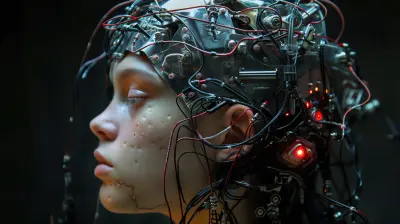
The Rise of Brain-Computer Interfaces: Merging Mind and Machine