The Most Secure Ultrabooks for Protecting Your Data
16 May 2025
In today's digital-driven world, protecting your data is more important than ever. Cyber threats are on the rise, and a single security breach can jeopardize your personal and professional life. If you store sensitive information on your laptop, choosing a secure ultrabook is a smart move.
But with so many options out there, how do you pick the one that truly keeps your data safe? Don't worry—I’ve got you covered! In this guide, we’ll break down some of the most secure ultrabooks available today and why they stand out in terms of security.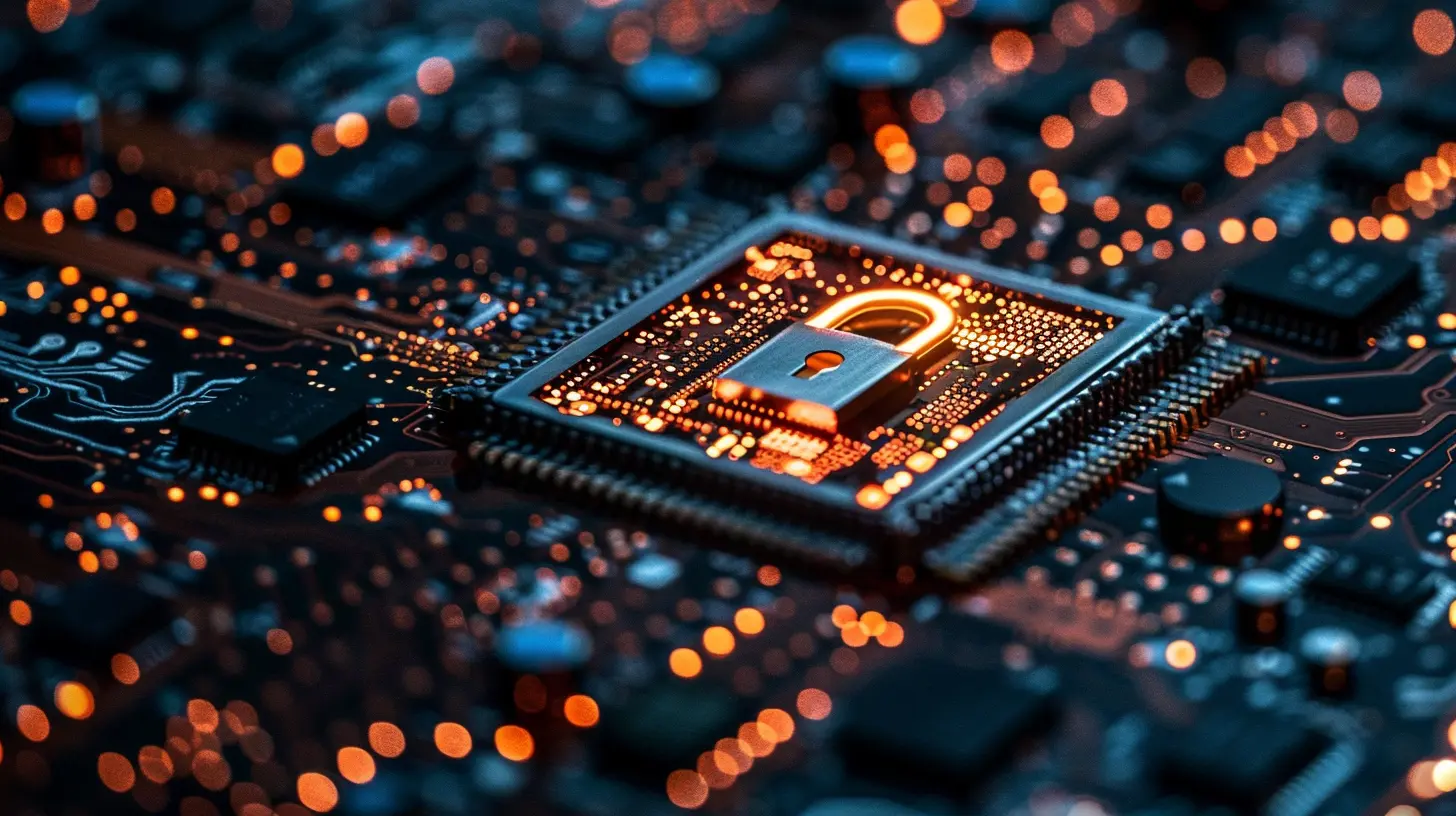
Why Security Matters in an Ultrabook
Before we dive into the list, let's talk about why security should be a top priority when choosing an ultrabook.1. Cyber Threats Are Increasing
Hackers aren’t slowing down anytime soon. Whether it's ransomware, phishing attacks, or spyware, cybercriminals are constantly developing new ways to steal your data. A secure ultrabook helps prevent these threats from infiltrating your system.2. Your Data Is Valuable
Think about what’s on your laptop—work documents, passwords, financial details, and personal memories. Losing access to this information could be devastating. Secure ultrabooks offer encryption and biometric authentication features to safeguard your data.3. Peace of Mind While Traveling
If you travel frequently, security risks increase. Public Wi-Fi networks, stolen devices, and unauthorized physical access can put your files at risk. A well-secured ultrabook ensures that even if your device is lost or stolen, your data remains protected.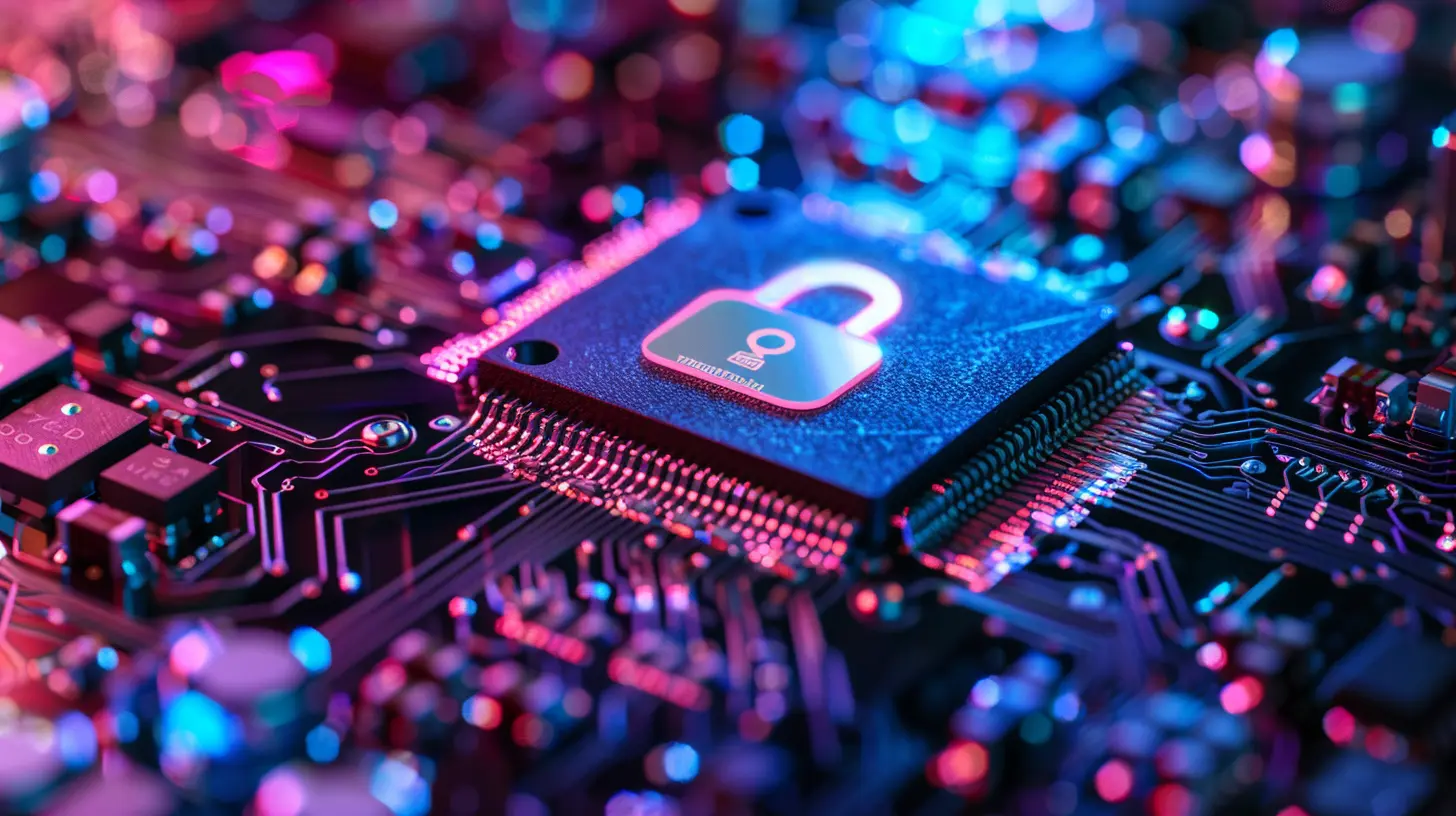
Features That Make an Ultrabook Secure
Not all ultrabooks are built with security in mind. Here are some must-have security features to look for:- Biometric Authentication – Fingerprint readers and facial recognition prevent unauthorized access.
- TPM (Trusted Platform Module) & Secure BIOS – Adds hardware-based encryption and extra layers of security.
- Hardware-Based Encryption – Protects your data even if the laptop is stolen.
- Privacy Screens – Stops shoulder surfers from peeking at your sensitive information.
- Strong Build & Tamper Detection – Prevents physical tampering with the laptop’s internals.
- AI-Powered Threat Detection – Some ultrabooks use AI to detect and block cyber threats in real-time.
Now that we know what to look for, let’s check out some of the best ultrabooks for security.
Top Secure Ultrabooks for Protecting Your Data
1. Lenovo ThinkPad X1 Carbon (Gen 11)
💻 Why It’s Secure:The Lenovo ThinkPad X1 Carbon is known for its military-grade durability and top-tier security features. It includes ThinkShield, which offers comprehensive security solutions such as match-on-chip fingerprint readers, TPM 2.0, and optional human presence detection.
🔒 Key Security Features:
- Rapid biometric authentication with a fingerprint reader
- Privacy Guard display to prevent visual hacking
- AI-driven threat detection
- Self-healing BIOS to recover from corrupted firmware
✔ Best For: Business professionals and frequent travelers.
2. Apple MacBook Pro (M3)
💻 Why It’s Secure:Apple is famous for its tight ecosystem and robust security. With the new M3 chip, this MacBook Pro takes security to another level. The Apple T2 security chip provides real-time encryption, secure boot, and enhanced biometric authentication.
🔒 Key Security Features:
- Secure Enclave for secure cryptographic operations
- On-the-fly SSD encryption
- Gatekeeper and XProtect to block malware
- Touch ID for quick and safe authentication
✔ Best For: Apple users and creative professionals needing top-tier security.
3. Dell XPS 13 Plus
💻 Why It’s Secure:Dell’s XPS line is known for its sleek design, but it doesn’t slack when it comes to security. The XPS 13 Plus includes Windows Hello facial recognition, a fingerprint reader, and TPM 2.0 for encryption.
🔒 Key Security Features:
- Fingerprint scanner for secure sign-ins
- TPM 2.0 for encrypted data protection
- AI-driven malware protection with Dell SafeBIOS
- Secure Boot to prevent unauthorized OS installs
✔ Best For: Professionals who want a blend of style and security.
4. HP Elite Dragonfly G4
💻 Why It’s Secure:HP has raised the bar with the Elite Dragonfly G4. This ultrabook is designed with security-first users in mind, offering HP Sure Start for BIOS protection, Wolf Security for malware defense, and privacy screen options.
🔒 Key Security Features:
- AI-powered security with HP Wolf Security
- Self-healing BIOS to prevent firmware attacks
- Sure View privacy screen for on-the-go security
- Hardware-enforced encryption with TPM
✔ Best For: Business executives and enterprise users.
5. Microsoft Surface Laptop 5
💻 Why It’s Secure:Microsoft’s Surface Laptop 5 is a stylish yet secure option, particularly for professionals using Windows 11 security features. It offers BitLocker encryption, TPM 2.0, and robust Windows Hello facial recognition.
🔒 Key Security Features:
- BitLocker for full-disk encryption
- IR camera with Windows Hello for facial authentication
- Firmware TPM for enhanced security
- Secure Boot to prevent unauthorized code execution
✔ Best For: Windows users seeking seamless performance with strong security.
How to Keep Your Ultrabook Secure
Even the most secure ultrabooks won't protect you if you don’t follow good security practices. Here are some extra steps to ensure your laptop stays safe:1. Keep Your Software Up to Date
Updates patch vulnerabilities that hackers exploit. Always install the latest software and security updates.2. Use Strong Passwords & Multi-Factor Authentication
A weak password is like leaving your door unlocked. Use strong, unique passwords, and enable multi-factor authentication (MFA) whenever possible.3. Avoid Public Wi-Fi Without a VPN
Public Wi-Fi is a hacker’s playground. If you must use it, always enable a VPN to encrypt your internet traffic.4. Enable Full-Disk Encryption
Most modern ultrabooks support full-disk encryption like BitLocker (Windows) or FileVault (Mac). Turn it on to protect your files.5. Be Wary of Phishing Scams
Cybercriminals often impersonate legitimate sources to steal your data. Always double-check email sender addresses and avoid clicking suspicious links.Final Thoughts: Which Ultrabook Should You Choose?
So, which ultrabook is the best for security? Well, it depends on your needs:- For business professionals with highly sensitive data → Lenovo ThinkPad X1 Carbon or HP Elite Dragonfly G4
- For Apple users wanting top-notch security → MacBook Pro M3
- For Windows users needing a sleek, secure laptop → Dell XPS 13 Plus
- For those who love Microsoft’s ecosystem → Surface Laptop 5
No matter which one you pick, you’ll have a solid security foundation to protect your data from cyber threats.
all images in this post were generated using AI tools
Category:
UltrabooksAuthor:

John Peterson
Discussion
rate this article
3 comments
Solstice McGonagle
Great insights on secure ultrabooks! It's crucial to prioritize data protection in our increasingly digital world. I appreciate the detailed recommendations shared in this article. Thank you!
May 30, 2025 at 5:01 AM

John Peterson
Thank you for your kind words! I'm glad you found the insights helpful. Prioritizing data protection is essential in today's digital landscape!
Graham Hunter
Great insights on the importance of security in ultrabooks! Highlighting key features like encryption and biometric authentication helps users make informed choices for data protection.
May 27, 2025 at 10:49 AM

John Peterson
Thank you! I'm glad you found the insights helpful in understanding how these features enhance data protection.
Antonia Edwards
Ah, yes! Because nothing says 'secure' like a sleek ultrabook and a password!
May 25, 2025 at 2:52 AM

John Peterson
While a sleek ultrabook and a password are essential, they are just part of a larger security strategy that includes encryption, biometric authentication, and regular updates.



